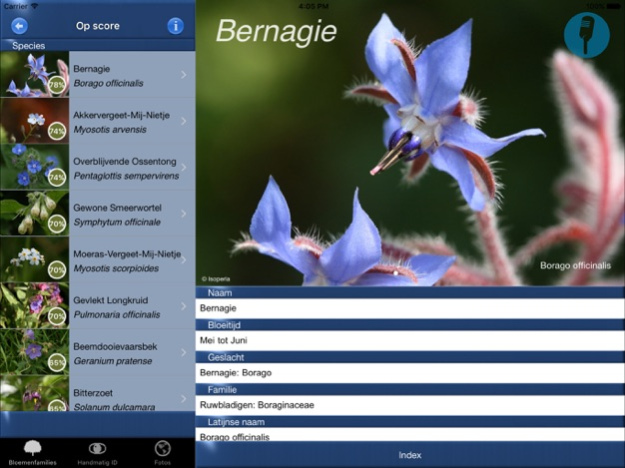Wild Flower Id Netherlands 9.0
Paid Version
Publisher Description
A stunning guide to identifying Wild Flowers of the Netherlands. With Automatic Recognition to identify your Wild Flower photos !
Wild Flower Id is great fun to use. Identification can be enjoyed by the whole family and will bring you closer to the natural world around you. For the enthusiast there is anatomical, ecological and taxonomic information too.
Wild Flower Id can be used to keep a log of your flower sightings making it easy to build a record of all the flowers you've seen. Wild Flower Id has been created by professional published ecologists, and uses a propriety image library created with the specific aim of aiding wild flower identification with images of the flower, leaf, stem and plant.
Isoperla apps appear in Countryfile's top 10, and have been described as "incredibly useful" by ITV's Seth Conway and "lovely" by Adam Vaughan of the Guardian newspaper.
Isoperla field guides are the only products on the market that use the KUSAM species identification methodology. This state of the art method is a modern taxonomic keying system designed specifically for use on mobile devices.
All content is downloaded when the app is purchased. We will be adding new species regularly, don't forget to keep your app up to date.
Jun 23, 2020
Version 9.0
updated to the newest iOS version
About Wild Flower Id Netherlands
Wild Flower Id Netherlands is a paid app for iOS published in the Reference Tools list of apps, part of Education.
The company that develops Wild Flower Id Netherlands is Mullen & Pohland GbR. The latest version released by its developer is 9.0.
To install Wild Flower Id Netherlands on your iOS device, just click the green Continue To App button above to start the installation process. The app is listed on our website since 2020-06-23 and was downloaded 2 times. We have already checked if the download link is safe, however for your own protection we recommend that you scan the downloaded app with your antivirus. Your antivirus may detect the Wild Flower Id Netherlands as malware if the download link is broken.
How to install Wild Flower Id Netherlands on your iOS device:
- Click on the Continue To App button on our website. This will redirect you to the App Store.
- Once the Wild Flower Id Netherlands is shown in the iTunes listing of your iOS device, you can start its download and installation. Tap on the GET button to the right of the app to start downloading it.
- If you are not logged-in the iOS appstore app, you'll be prompted for your your Apple ID and/or password.
- After Wild Flower Id Netherlands is downloaded, you'll see an INSTALL button to the right. Tap on it to start the actual installation of the iOS app.
- Once installation is finished you can tap on the OPEN button to start it. Its icon will also be added to your device home screen.